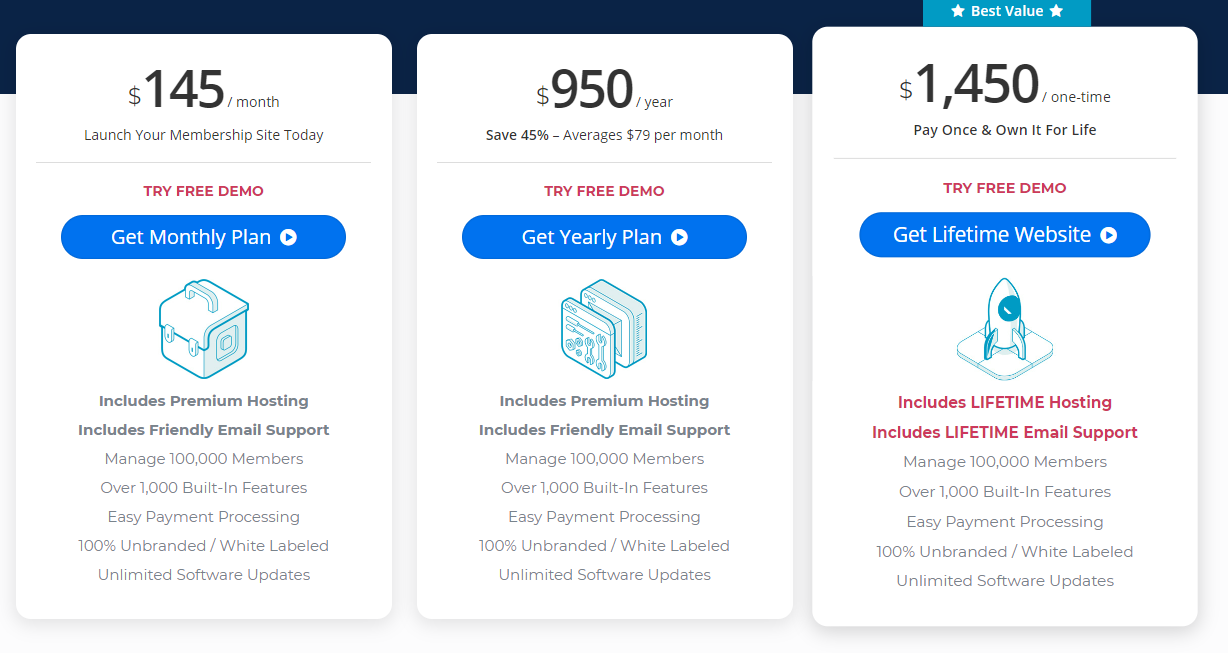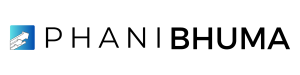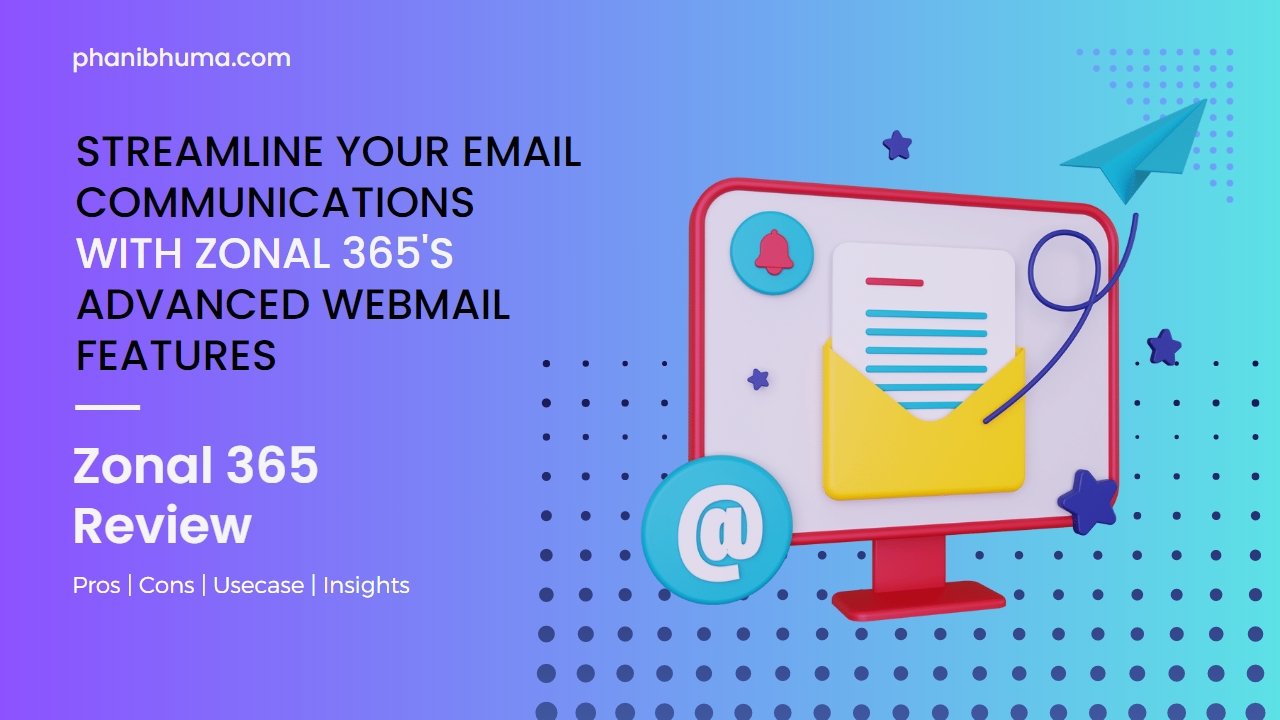Table of Contents
ToggleBrilliant Directorie
Here is the Zero demo, I have to set it up
You can view members, Plans, Revenue, Pages, Create them and manage them
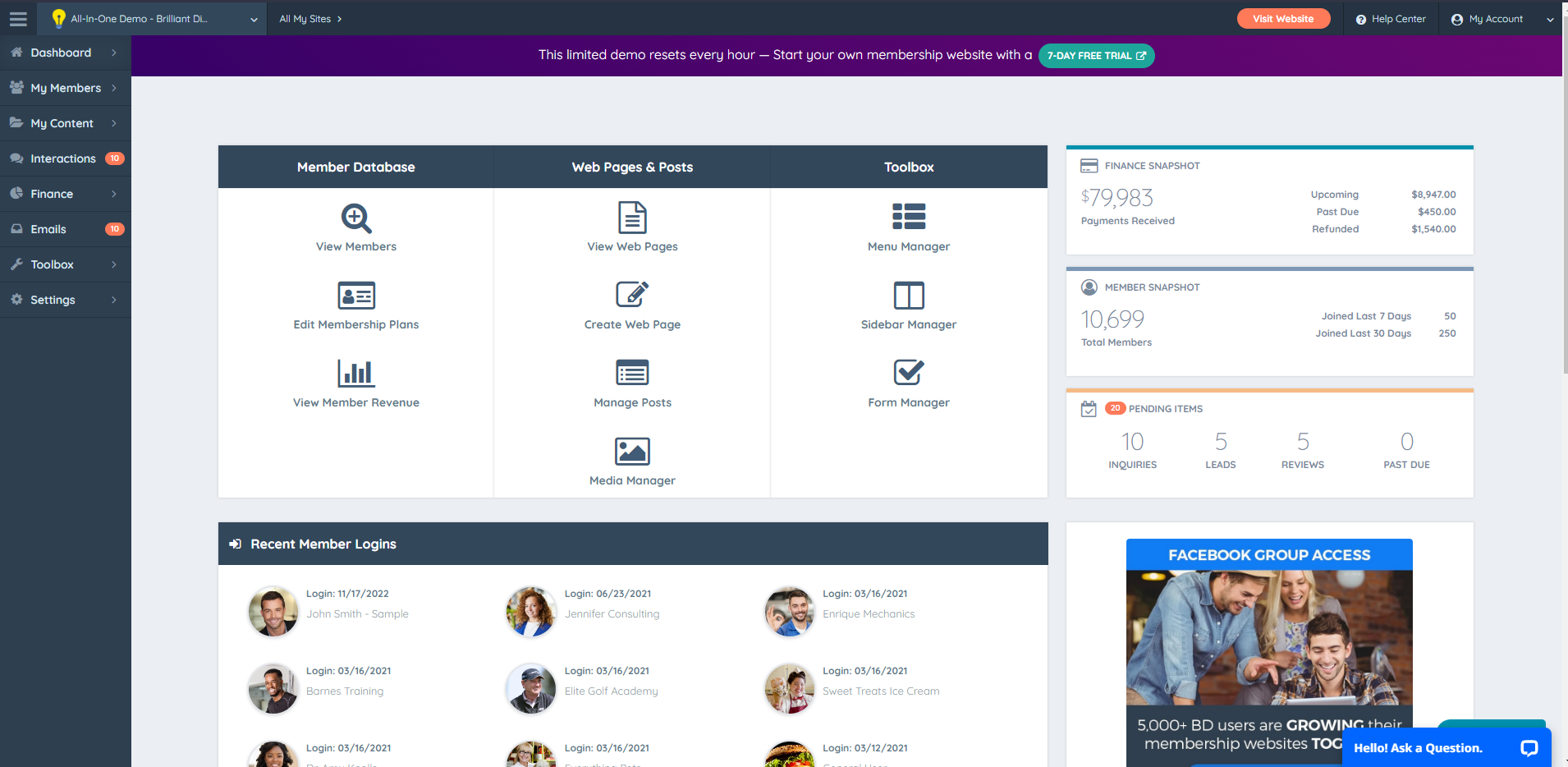
This is the dashboard. This is where you will come when you’ve set up your site. I’m actually using their demo version because it’s already pre populated. I can show you all the features without me having to set up one more site because I haven’t got a membership directory just yet. So that’s the back end.
Obviously you’ll be able to create it and make it look like your own, change all of the photos and images, but you’ll be able to have people come on and search for a service or a product in the area. And there’s a listing of all the people who’ve joined, who will be paying you a monthly or yearly subscription and all of the different categories.
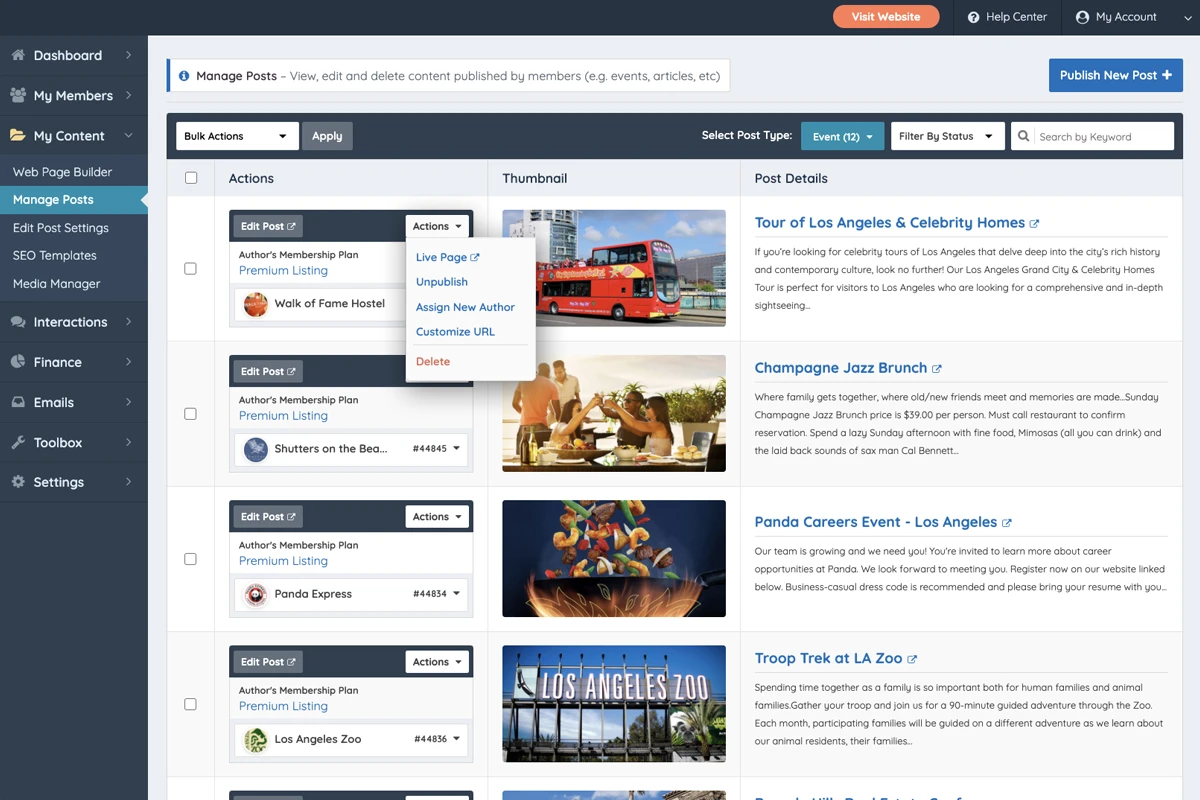
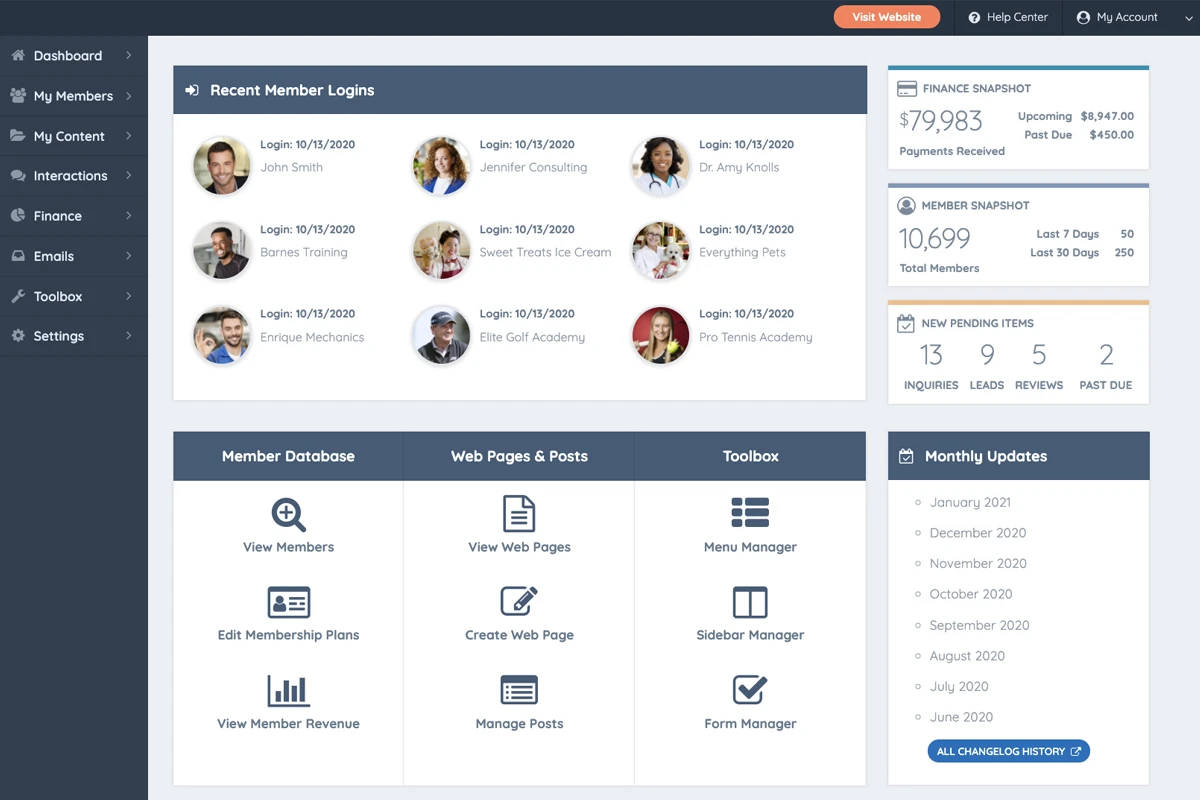 You can search them by just the name. So if I want to search for any name and click Search, That’s it So you can really good search there of all of your members You can find out when they joined, what category they’re on, what their subscription is, and of course you can add new members and you can find out how much revenue you’ve made, how much money you’ve made from their subscription. And all of those members will be listed there.
You can search them by just the name. So if I want to search for any name and click Search, That’s it So you can really good search there of all of your members You can find out when they joined, what category they’re on, what their subscription is, and of course you can add new members and you can find out how much revenue you’ve made, how much money you’ve made from their subscription. And all of those members will be listed there.
You also have a website builder page and all of your pages are listed there. You can click, add a new web page. It looks quite easy to do. you can actually able to adjust everything and change it, add images. it’s a quite simple setup. So there’s really no need design skills to add pages and change.
Pros ✅
- Robust
- Ease of usage
- Many Options & Features
- Can manage anything easily
- Tutorials
Cons 🚫
- Cannot add same batch directories
- Tooo Many Options
Alternative to
- Buddyboss
- WordPress (With some plugins)
- Memberpress
- Mighty network
Integrations
- Pabbly
- Konnectzit
- Zapier & Custom API
Monthly Pricing